TL;DR (≈ 65 words) — Intuit has sunsetted Mint and nudged users toward Credit Karma, which lacks true budgeting tools. Five great, free replacements are Empower Personal Dashboard, Define Your Dollars, PocketGuard, Goodbudget, and Buddy. Empower preserves bank‑sync and net‑worth views, DYD offers privacy‑first manual control, and the rest cover spending caps, envelope discipline, and roommate bill‑splitting.
The End of an Era: Mint.com Shuts Down
For more than a decade, Mint.com was the poster child for free personal‑finance software. But Intuit announced that Mint would close and migrate users to Credit Karma in early 2024. While Credit Karma still provides credit‑score monitoring and product offers, it doesn’t replicate Mint’s day‑to‑day budgeting tools. If you relied on Mint’s category spending caps and monthly insights, you now need a new home.
Why Credit Karma Isn’t a Full Mint Replacement
- Budgeting Gaps —no custom envelopes, monthly spend limits, or rollover tracking.
- Focus Shift —designed for credit education and product recommendations.
- Limited Transaction Rules —manual edits are minimal compared with Mint’s category tweaks.
Bottom line: Credit Karma is great for credit, not for granular budgeting.
Five Free Budget‑App Alternatives Worth Switching To
1. Empower Personal Dashboard (formerly Personal Capital)
Why former Mint users like it: Empower maintains robust bank and brokerage syncing, automatic categorisation, and net‑worth tracking. Its dashboards feel familiar to Mint veterans, and the free tier includes investment‑performance charts.
- Pros: Real‑time aggregation, killer retirement planning calculator.
- Cons: Less granular budgeting (no envelope caps), occasional advisory upsells.
Best for: Users who prized Mint’s all‑accounts‑in‑one‑place overview and investment snapshots.
2. Define Your Dollars (Privacy‑First Manual Control)
Define Your Dollars (DYD) flips the Mint model on its head: no bank logins required. Instead, you either enter transactions manually or upload a CSV downloaded from your bank—keeping credentials off third‑party servers. The interface is intentionally clean: set categories, enter spending, and watch easy‑to‑read bars show how much you have left. A built‑in Debt Payoff Calculator helps ex‑Mint users accelerate card or loan balances without the ad clutter.
- Pros: Zero ads, zero upsells, cross‑device web app, full data control.
- Cons: Manual entry takes a few minutes a day (Plaid import on the roadmap).
Best for: Privacy‑conscious ex‑Mint users who want mindful spending and hate credential sharing.
3. PocketGuard (Bank‑Sync Spending Caps)
If you loved Mint’s automatic transaction feed but mostly used it to avoid overspending, PocketGuard is a slick swap. Connect accounts once, and the “In My Pocket” meter shows safe‑to‑spend cash after bills. The free version supports syncing two accounts and building basic budgets.
- Pros: Fast setup, bill‑reminder alerts, low‑balance warnings.
- Cons: Aggressive upsell banners; category limit in free tier.
Best for: Users who want effortless sync + spending guardrails without the Mint ads.
4. Goodbudget (Digital Envelope Discipline)
Goodbudget replaces Mint’s category caps with a digital cash‑envelope system. The free tier supports 20 envelopes and two devices—great for students or couples. It’s manual entry (or CSV), so you stay intentional.
- Pros: Envelope clarity, partner sync, helpful web dashboard.
- Cons: Envelopes capped unless you upgrade; manual entry only on free tier.
Best for: Ex‑Mint users ready to try a stricter, envelope‑based approach.
5. Buddy (Roommate & Couple Friendly)
Buddy turns budgeting into a colourful chat‑like feed. Guided onboarding asks just a few questions, then shows category bubbles that shrink as you spend. Shared budgets make splitting rent or groceries painless—handy if Mint helped you track roommate expenses.
- Pros: Fun visuals, partner collaboration, quick‑add widgets.
- Cons: iOS‑first; Android users must join the beta list.
Best for: Social spenders or housemates who value simplicity and shared tracking.
Choosing Your Next Budget App After Mint
- Decide on Sync vs. Privacy —need auto‑import (Empower, PocketGuard) or prefer manual control (DYD, Goodbudget)?
- Select Your Budgeting Method —traditional caps, envelopes, or zero‑based?
- Match Extra Features —investment tracking, debt calculators, or roommate splits?
Mint’s farewell may feel inconvenient, but it’s a chance to adopt a tool that better matches your 2025 money goals—without the ads and the uncertainty.
Next step: Pick an app from the list, import (or enter) last month’s transactions, and you’ll be back on track before the next statement cycle closes.