TL;DR (≈ 65 words) — Zero‑based budgeting (ZBB) forces your income – expenses = 0 so every dollar has a purpose. The best free zero‑based budgeting apps in 2025 are EveryDollar, Goodbudget, Define Your Dollars, PocketGuard, Buddy, Fudget, and Budget by Koody. They mix manual control with smart alerts so you stay on plan and accelerate debt payoff.
What Is Zero‑Based Budgeting (ZBB)?
In a zero‑based budget, you decide exactly where every incoming dollar will go—spending, saving, investing, or killing debt—before the month begins. By the time you finish planning, your income minus planned outflows equals $0. That hard line eliminates “leftover” cash that might drift into impulse buys and gives you crystal‑clear permission to spend without guilt.
Why Use an App Instead of a Spreadsheet?
- Real‑time tracking—see your remaining grocery dollars the moment you tap “checkout.”
- Instant adjustments—move $20 from “Dining Out” to “Car Repair” in two taps.
- Any‑device visibility—your plan is always in your pocket, not on a forgotten Excel file.
- Motivation—progress bars, reminders, and alerts keep you engaged.
But which zero based budgeting apps are actually free—and worth the time? Let’s dive in.
7 Free Zero‑Based Budgeting Apps That Nail the Job in 2025
1. EveryDollar
Dave Ramsey’s flagship app lives and breathes ZBB. The forever‑free tier is manual entry only (no bank sync), which many purists prefer because you feel every transaction. Category rollover and paycheck planning widgets keep things tight.:contentReference[oaicite:0]{index=0}
- Pros: Built for ZBB, motivational Baby‑Steps dashboard, iOS & Android.
- Cons: Bank‑sync locked behind the $17.99/mo premium tier.
Good for: Beginners who want the classic Ramsey approach without paying a dime.
2. Goodbudget
Goodbudget turns the envelope method into a digital experience. Allocate dollars to envelopes up front—once they hit zero, spending stops. The free plan supports 20 envelopes and two devices, perfect for most households willing to enter expenses manually.:contentReference[oaicite:1]{index=1}
- Pros: Crystal‑clear envelope limits, couples sync, web + mobile.
- Cons: Manual entry; free tier limited to one linked account.
Good for: Visual planners who like envelope clarity but want app convenience.
3. Define Your Dollars
Define Your Dollars (DYD) isn’t marketed solely as a ZBB tool, yet its manual‑first flow fits the philosophy perfectly: import a CSV or type each expense, give every dollar a category, and watch colorful progress bars deplete to zero. Because DYD never forces bank logins, privacy‑conscious users stay in full control. Deep‑dive payoff math lives in the web‑based Debt Payoff Calculator, so you can run avalanche vs. snowball scenarios right next to your monthly budget.
- Pros: No bank credentials needed, unlimited budgets, debt‑focused analytics.
- Cons: Manual entry can feel slow for heavy card users (Plaid integration coming soon).
Good for: DIYers who want ZBB discipline plus laser‑focused debt‑crushing visuals.
4. PocketGuard (Free Tier)
PocketGuard’s “Give Every Dollar a Job” template lets you allocate income across bills, category budgets, and goals—the textbook ZBB flow. The free tier links two accounts and includes “In My Pocket” spendable cash alerts.:contentReference[oaicite:2]{index=2}
- Pros: Automatic sync, debt payoff planner in Plus tier, cross‑platform.
- Cons: Only two categories in free plan; upsell banners everywhere.
Good for: Users who crave real‑time automation but aren’t ready to pay yet.
5. Buddy Budget Planner
Buddy takes a joyful, color‑coded approach. Set a monthly budget, invite a partner, and manually log purchases to watch category bars shrink toward zero. Optional bank sync is premium, so the free version stays fully manual—ideal for staying intentional.:contentReference[oaicite:3]{index=3}
- Pros: Gorgeous graphs, shared budgets, iOS lock‑screen widgets.
- Cons: iPhone‑only; advanced automations paywalled.
Good for: Apple‑loving couples who value aesthetics and mindful entry.
6. Fudget
If you want zero fluff, Fudget is it: list your income at the top, expenses below, and the balance must hit zero. Five budgets and 250 lines are free; upgrade only if you need more. Offline mode and desktop apps make it handy for travelers.:contentReference[oaicite:4]{index=4}
- Pros: Lightning‑fast entry, works offline, cross‑platform.
- Cons: No graphs, no category rollovers, one‑device limit in free tier.
Good for: Minimalists who despise feature bloat.
7. Budget by Koody
This UK‑built app is gaining global fans because it lets you build a forecast, assign every penny, and track on the go—all with no bank connections. Unlimited categories and savings goals are included in the free plan.:contentReference[oaicite:5]{index=5}
- Pros: Fully manual and private, savings‑goal widgets, iOS + Android.
- Cons: No web dashboard; geared more to UK currency (multi‑currency coming).
Good for: Spreadsheet refugees who want a phone‑first, privacy‑first ZBB tool.
How to Pick the Right Zero‑Based Budgeting App
Ask yourself:
- Automation vs. Intentionality: Do you want auto‑sync (PocketGuard) or mindful entry (DYD, Fudget)?
- Device Ecosystem: Need web access? Choose DYD, Goodbudget, or PocketGuard.
- Couples Collaboration: Buddy, Goodbudget, and DYD support partner logins.
- Privacy Requirements: Stick to fully manual apps (DYD, Fudget, Koody) if you’ll never hand over credentials.
Still unsure? Trial one automated and one manual app for 30 days and see which keeps you more consistent.
Quick‑Start Guide to Zero‑Based Budgeting in Any App
- Total Your Income—list paychecks, side‑hustle earnings, and expected refunds.
- Create Categories—fixed bills, variable spending, sinking funds, and debt.
- Allocate Every Dollar—drag sliders (or type amounts) until the unassigned balance reads $0.
- Track Daily—log receipts or review synced transactions nightly.
- Adjust & Roll Forward—if you overspend on dining, move cash from clothing before you’re negative.
Pro tip: Pair your monthly ZBB plan with the Define Your Dollars Debt Payoff Calculator to project how re‑allocating $100 more toward debt slashes payoff time.
FAQ
Is zero‑based budgeting only for people in debt?
No—ZBB is simply a planning framework. Debt‑free households use it to hit aggressive savings or investing targets, too.
Do I need to connect my bank for ZBB to work?
Not at all. Manual‑entry apps like Define Your Dollars, Goodbudget, or Fudget deliver the same results while protecting credentials.
Which free app is most beginner‑friendly?
EveryDollar wins for newbies with its wizard‑style setup and simple category list.:contentReference[oaicite:6]{index=6}
Ready to Give Every Dollar a Job?
Select an app from the list, set up next month’s plan, and schedule a weekly money date to track progress. Within two months you’ll see spending patterns—and newfound breathing room—emerge.
👉 Next: Dive deeper into budgeting styles with our upcoming post Budgeting Methods Explained, or compare envelope vs. ZBB head‑to‑head in Envelope vs. Zero‑Based: Which Suits You?.