TL;DR (≈ 60 words) — If handing over bank credentials makes you queasy, choose a free budget app that runs on manual entry or CSV import. Top picks for 2025 are Define Your Dollars, Goodbudget, Fudget, Budget by Koody, and trusty spreadsheet templates. You get privacy, security, and extra mindfulness—at the cost of a few minutes of typing each week.
Budgeting Without the Bank Sync: Why Go Manual?
Most modern money apps rely on Plaid or similar aggregators to suck in your transactions automatically. While convenient, that flow means sharing sensitive login tokens—and counting on a third‑party’s security stack. For privacy‑first users, that trade‑off doesn’t fly. Manual‑entry budgeting keeps logins off the table and adds a hidden bonus: you touch every expense, which nudges you to spend more intentionally.
The Benefits of No‑Bank‑Sync Budgeting
- Enhanced Privacy & Control —your credentials never leave your head.
- Lower Breach Risk —fewer companies holding your data means fewer attack surfaces.
- Mindful Spending —typing each purchase reinforces “Was that latte worth it?” moments.
- Simplicity —no sync glitches, reconnect prompts, or duplicate transactions.
- Cross‑border Freedom —manual apps work whether your bank is in Dallas or Dubai.
Top Free Budget Apps With No Bank Account Connection (2025)
1. Define Your Dollars
Define Your Dollars (DYD) was built with privacy as a guiding star. Instead of demanding credentials, it lets you manually input transactions or upload a CSV exported from your bank. That upload is parsed locally—no passwords, ever. Colorful bars show progress on envelope categories and the Debt Payoff Calculator turns spare dollars into months saved off your balances.
- Pros: Zero credential risk, unlimited joint plans, deep debt‑payoff math.
- Cons: Manual entry can be slow for high‑volume card users (Plaid import on the roadmap).
Why it’s great: Perfect fusion of privacy and intentionality for users who’d rather think before they spend.
2. Goodbudget (Free Tier)
Goodbudget digitises the classic envelope system. The forever‑free plan gives you 20 envelopes and two devices; all transactions are hand‑entered, so no bank sync is required unless you upgrade.:contentReference[oaicite:0]{index=0}
- Pros: Envelope clarity, couples sync, web + mobile apps.
- Cons: Manual entry only; bank‑sync exists but costs extra.:contentReference[oaicite:1]{index=1}
Why it’s great: Envelope fans get privacy plus a clear, plan‑before‑you‑spend workflow.
3. Fudget
Fudget aims for bare‑bones simplicity. List income at the top, expenses beneath; the running balance shows if you’re on target. No categories, no bank connections—just numbers. The free version allows five budgets and 250 entries.:contentReference[oaicite:2]{index=2}
- Pros: Lightning‑fast entry, offline mode, works on iOS, Android, Windows, and Mac.
- Cons: No charts or rollover logic; one device in free tier.
Why it’s great: Minimalists who hate feature bloat can start in seconds.
4. Budget by Koody
UK‑born Budget by Koody is a manual‑first app that explicitly markets “No Banking Info Required.” You set budgets, record transactions, and build savings goals without ever linking an account.:contentReference[oaicite:3]{index=3}
- Pros: Unlimited categories, savings widgets, dark mode, iOS & Android.
- Cons: No web version; default currency is GBP (you can switch to USD).
Why it’s great: Privacy hawks and expats who need a phone‑first, bank‑free budget tool.
5. Spreadsheet Templates (Google Sheets / Excel)
Sometimes the best “app” is the one you already have. Free templates from Reddit, YouTube, or our own upcoming DYD Master Budget Sheet let you craft a budget offline or inside your personal cloud. You control every formula, can add custom graphs, and store the file wherever you like.
- Pros: Infinite customization, offline capability, open‑source formulas.
- Cons: Zero automation; steep learning curve for pivot tables and charts.
Why it’s great: Power users who crave full ownership and Excel wizardry.
Is Manual Budgeting Right for You?
Going bank‑free means trading convenience for mindfulness. Expect to spend 5 – 10 minutes a day logging receipts or batch‑entering weekly. In return, you’ll gain:
- A real‑time pulse on spending decisions.
- Peace of mind—no credentials floating around vendor servers.
- A habit‑forming ritual that reinforces goals like debt payoff or saving for a down payment.
Still unsure? Start with DYD or Fudget for a month. If the manual rhythm sticks, you’ve unlocked a privacy‑first budgeting habit. If not, you can always graduate to a trusted sync‑enabled app (see our companion post Free Budget Apps With Bank Sync You Can Trust).
FAQ
Are non‑bank‑sync apps safer than auto‑sync tools?
Removing credential sharing slashes one major risk vector. However, you’re still responsible for device security (strong passcodes, encrypted backups). Think of manual apps as limiting who can ever see your logins—breach scope drops dramatically.
Does manual entry take too much time?
Most users spend under 10 minutes per day. Many batch‑enter from receipts once a week. The mindful “pause” can actually save money because you feel each purchase.
Ready to Budget Securely?
Pick one of these no‑bank‑sync apps, set up your categories, and commit to a seven‑day logging trial. By next week, you’ll know exactly where your money’s going—no passwords surrendered.
👉 Next: Compare manual vs. automatic tools in our deep dive Manual vs. Sync Budgeting: Which Saves You More?.