TL;DR (≈ 60 words) — The five best free budgeting apps for students in 2025 are Goodbudget, Define Your Dollars, Spendee, Monefy, and Splitwise. Each helps track tight student cash flows without subscription fees. Goodbudget offers envelope discipline, DYD champions privacy and manual control, and the others cover visuals, speed, and roommate bill‑splitting.
Student Life & Money Management: Finding the Right Tools
Between tuition, textbooks, late‑night pizza, and part‑time paychecks, student budgets stretch thin. The good news? Plenty of free budgeting apps for students keep spending visible and debt in check—without adding yet another monthly cost.
Why Students Need Budgeting Apps
- Track Irregular Income —juggle paychecks, stipends, and loan disbursements.
- Monitor Spending —pinpoint where the money vanishes (hello, coffee runs).
- Avoid Debt —catch overdraft risks before they hit.
- Save for Goals —stash cash for spring break or a laptop upgrade.
- Build Habits —practice financial discipline long before graduation.
Top Free Budgeting Apps Tailored for Students (2025)
1. Goodbudget
Goodbudget digitalises the envelope system: create up to 20 envelopes for rent, books, or “Fun Money.” Enter each purchase manually (free tier), and your smartphone buzzes when funds run low. Couples or roommates can sync two devices—ideal for shared grocery budgets.
- Pros: Easy envelope limits, partner sync, web + Android/iOS apps.
- Cons: Manual entry only on free plan; envelope cap may feel tight for complex budgets.
Ideal for: Students who need clear, category‑by‑category limits to curb overspending.
2. Define Your Dollars
Define Your Dollars (DYD) lands near the top because it’s truly free, privacy‑first, and runs in any browser—no install, no storage drain. Manually log expenses to stay hyper‑aware of each swipe, categorize tuition, texts, and coffee separately, and use the built‑in Debt Payoff Calculator to visualize paying student loans faster. CSV uploads let you import bank statements without handing over logins.
- Pros: Works on laptop & phone, zero upsells, no bank credentials required.
- Cons: Manual entry takes a minute a day; offline access requires a PWA bookmark (coming soon).
Ideal for: Students who value mindful spending, privacy, and cross‑device flexibility.
3. Spendee
Spendee dazzles visual learners with rainbow doughnuts and weekly spending heat maps. The free tier offers one wallet and automatic categorisation for hand‑entered transactions—perfect for single‑account students.
- Pros: Beautiful charts, crypto wallet tracking, dark mode.
- Cons: One wallet limit; pushes premium subscription for bank sync.
Ideal for: Students who stay engaged through colorful visuals and trend graphs.
4. Monefy
Monefy prides itself on speed: a category wheel lets you add an expense in three taps—vital between classes. Offline mode means no campus‑Wi‑Fi hiccups, and Dropbox sync keeps data safe.
- Pros: Lightning‑fast entry, offline, customizable categories.
- Cons: Ads in the free version; no auto‑sync without upgrading.
Ideal for: Students who need quick, friction‑free logging.
5. Splitwise
Splitwise isn’t a full‑blown budget app, but it’s a lifesaver for roommates and group projects. Log shared expenses—utilities, pizza, Uber rides—and the app tracks IOUs automatically. Settle up via PayPal, Venmo, or cash.
- Pros: Effortless bill splitting, multi‑currency, Android/iOS + web.
- Cons: No holistic budgeting; just manages who owes whom.
Ideal for: Dorm mates who constantly share expenses but keep separate budgets.
Tips for Student Budgeting Success
- Be realistic —allow a small “fun” envelope so you actually stick to the plan.
- Track everything —even $3 snacks add up over a semester.
- Review weekly —a five‑minute Sunday night check‑in prevents nasty surprises.
- Use student discounts —many apps, software, and shops slash prices with .edu email proof.
Pick one of these free budgeting apps for students, share the link with friends, and start turning “broke college kid” into “financially savvy scholar.”