TL;DR (≈ 65 words) — The six best free budgeting apps for Android in 2025 are Wallet by BudgetBakers, Goodbudget, Monefy, Money Manager Expense & Budget, Spendee, and the browser‑based Define Your Dollars. They cover every need—from automatic bank sync and widgets to manual, privacy‑first tracking—without charging a cent. Grab one from Google Play (or open DYD in Chrome) and start mastering your money today.
Finding the Perfect Budgeting Companion for Your Android Phone
Your Android is always within reach, making it the ideal hub for real‑time expense tracking. The Google Play Store hosts hundreds of budgeting apps for Android free, but quality varies. The best free budgeting app for Android should feel native, respect your privacy, and nail the core features—without constant paywall pop‑ups.
What to Look For in an Android Budgeting App
- Native Android polish —smooth Material You UI, dark‑mode support, and reliable notifications.
- Play Store reputation —4‑plus‑star rating, 500 K+ downloads, and recent updates.
- Offline capability —log expenses without data coverage (handy on flights or in rural areas).
- Widgets & Quick‑Add tiles —enter a coffee purchase straight from the home screen.
- Essential budgeting tools —category limits, reports, goal tracking, and (optionally) secure bank sync.
The Best Free Budgeting Apps for Android Users in 2025
1. Wallet by BudgetBakers (Play Store ★4.5, 5 M+ downloads)
Wallet combines automated bank syncing (for 15 000+ banks) with unlimited manual “cash” entries, making it a flexible all‑rounder. The free plan lets you track three accounts and unlimited budgets, plus offers Account Widgets so balances sit right on your home screen. Colorful pie charts break down spending, and goal jars help you visualise future savings.
- Pros: Automatic sync, goal widgets, multi‑currency, Google Drive backups.
- Cons: Some advanced reports are premium; occasional bank‑link hiccups.
Available on: Google Play Store
2. Goodbudget (Play Store ★4.6, 1 M+ downloads)
A digital envelope veteran, Goodbudget sticks to manual entry—the free tier provides 20 envelopes and two devices. Couples love its seamless sync, and the app’s Material design makes envelope balances crystal‑clear. A widget shows how much “Fun Money” is left without opening the app.
- Pros: Envelope discipline, partner sync, web dashboard.
- Cons: Manual only on free plan; envelope cap; limited foreign‑currency support.
Available on: Google Play Store
3. Monefy (Play Store ★4.5, 5 M+ downloads)
Monefy is beloved for its one‑tap “Add Expense” wheel. Choose a category icon, enter the amount, and you’re done. A lock‑screen Quick‑Add tile shaves seconds off busy checkout lines. Budgets show remaining totals, and simple bar charts reveal spending trends.
- Pros: Fast entry wheel, offline mode, customizable categories, Dropbox sync.
- Cons: No automatic bank link in free version; ads on some screens.
Available on: Google Play Store
4. Money Manager Expense & Budget (Play Store ★4.6, 10 M+ downloads)
If you crave ledgers, Money Manager delivers. It offers double‑entry bookkeeping under the hood, asset vs. liability tracking, and export to Excel/HTML. The basic app is free; a one‑time unlock removes ads and adds advanced filters, but most users stay on the free tier happily.
- Pros: Robust reports, passcode & biometric lock, SD‑card backups.
- Cons: Interface leans “utility” over “beauty”; learning curve for first‑timers.
Available on: Google Play Store
5. Spendee (Play Store ★4.3, 3 M+ downloads)
Spendee shines for visual spenders: rainbow doughnuts, category heat maps, and social‑shareable infographics. The free tier gives one cash wallet and automatic categorisation for manually entered data. Bank sync and shared wallets hide behind a subscription, but Android users still get weekly budget insights for free.
- Pros: Beautiful visuals, dark mode, crypto wallet tracking.
- Cons: Only one wallet in free plan; upsell reminders.
Available on: Google Play Store
6. Define Your Dollars (Web App)
Define Your Dollars runs smoothly in Chrome, Brave, or Samsung Internet—no install, zero storage clunk. Privacy‑first design means manual entry or secure CSV uploads (no Play‑Services permissions requested). The interface adapts to mobile screens, and upcoming Progressive Web App (PWA) support will add an icon to your launcher just like a native app.
- Pros: Instant access, tiny footprint, debt‑payoff calculator in‑line.
- Cons: Must re‑enter transactions manually (bank link on roadmap).
Available on: Any Android browser — Open Web App
Tips for Android Budgeting Success
- Add widgets—Wallet, Goodbudget, and Monefy all offer one‑tap expense widgets.
- Enable smart notifications—bill alerts and low‑budget warnings beat overdraft fees.
- Keep it simple—an app you actually open daily beats a feature‑stuffed one you ignore.
Grab one of these free Android budgeting apps (or fire up Define Your Dollars in your browser) and turn your pocket computer into a pocket CFO.